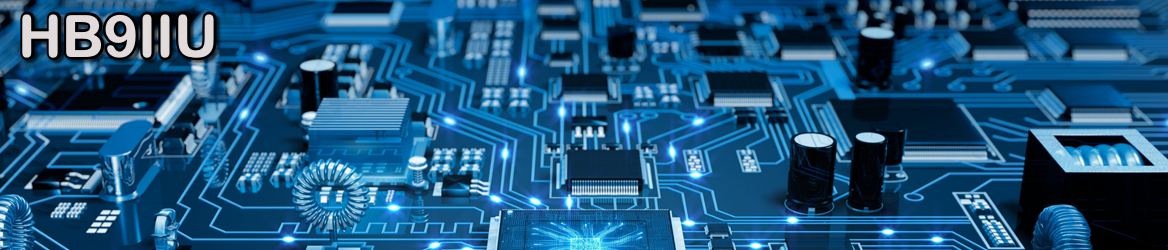Tested on Synology
This example is to automatically start at boot the python script created in this post
Change directory
cd /etc/systemd/system
Create the service file
sudo nano flask_test_server.service
copy & paste below
[Unit] Description=<project flask_test_server> [Service] User=root WorkingDirectory=/volume1/homes/Daniel/virtual_env_test/virtual_python ExecStart=/volume1/homes/Daniel/virtual_env_test/virtual_python/bin/python3 flask_test.py Restart=always [Install] WantedBy=multi-user.target
Reload the service files to include the new service
sudo systemctl daemon-reload
Start the service
sudo systemctl start flask_test_server.service
Check the status of the service
sudo systemctl status flask_test_server.service
check also here http://192.168.0.216:18085/
Enable the service on every reboot
sudo systemctl enable flask_test_server.service
Et voilà…..